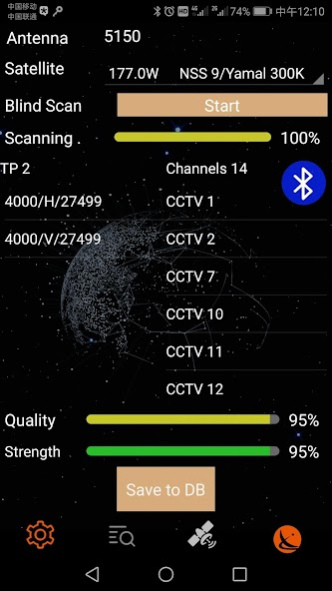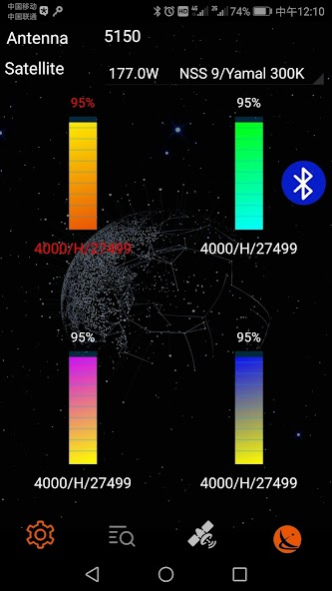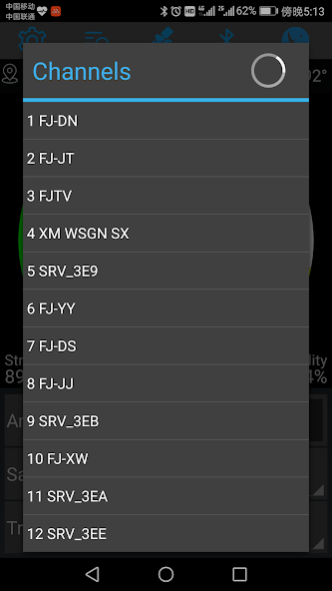V8 Finder 8.8.211209
Free Version
Publisher Description
V8 Finder is an APK to control V8 Finder ,an inexpensive, easy-use satellite finder of GTMedia, which is a famous brand of satellite receiver devices. You could find many GTMedia products in Amazon, like V7S, V8 nova and GTC satellite receiver.
Main features of V8 Finder are belowed:
1. After located your position, V8 Finder will show azimuth,elevation and skew of selected satellite directly.
2. An Expandable satellite list helps you select your favorite satellite easily.
3. When connected with V8 finder device by Bluetooth, it will show your selected satellite transponder signal strength and signal quality in V8 Finder APK, at the same time tha APK will play a significant tone according to the signal strength.
4. After selected satellite transponder locked by V8 Finder and pressed the channel button, the V8 Finder APK will show channel list of current satellite transponder.
If you have any problem of this APK , you could visit our website www.freesat.cn or email to service@freesat.cn
About V8 Finder
V8 Finder is a free app for Android published in the System Maintenance list of apps, part of System Utilities.
The company that develops V8 Finder is GTMedia(Kyle). The latest version released by its developer is 8.8.211209.
To install V8 Finder on your Android device, just click the green Continue To App button above to start the installation process. The app is listed on our website since 2021-12-10 and was downloaded 6 times. We have already checked if the download link is safe, however for your own protection we recommend that you scan the downloaded app with your antivirus. Your antivirus may detect the V8 Finder as malware as malware if the download link to com.winsat.v8finderbt03 is broken.
How to install V8 Finder on your Android device:
- Click on the Continue To App button on our website. This will redirect you to Google Play.
- Once the V8 Finder is shown in the Google Play listing of your Android device, you can start its download and installation. Tap on the Install button located below the search bar and to the right of the app icon.
- A pop-up window with the permissions required by V8 Finder will be shown. Click on Accept to continue the process.
- V8 Finder will be downloaded onto your device, displaying a progress. Once the download completes, the installation will start and you'll get a notification after the installation is finished.